This is part 6 of 6 in our series on managing groups in Trams Back Office.
Good reporting is the secret to tracking a Group's progress. As we collect payments from customers and send payments to vendors, we should constantly monitor the accuracy and profitability of each Group movement. The function of Group reporting is to be able to track the Group on all invoices and vouchers. This allows you to run any report that has a field that reads “Invoice Group”. A few of the reports are shown on the following pages. There are too many potential reports for us to list them all here. While in your demo database, be sure to take a look at reports with an invoice Group field. When you spot a report that is useful, make a note of it and make it a part of your regular Group routine.
This first report a Client Statement can be accessed by going to Reports|Client|Statement:
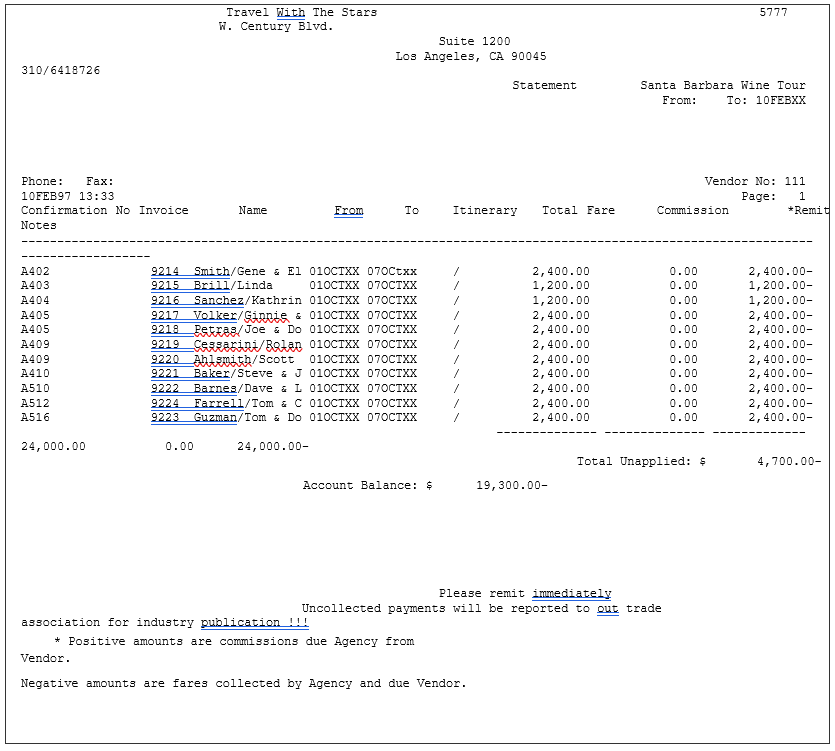
Access the following report by going to Reports|Client|Statement and selecting your Group:
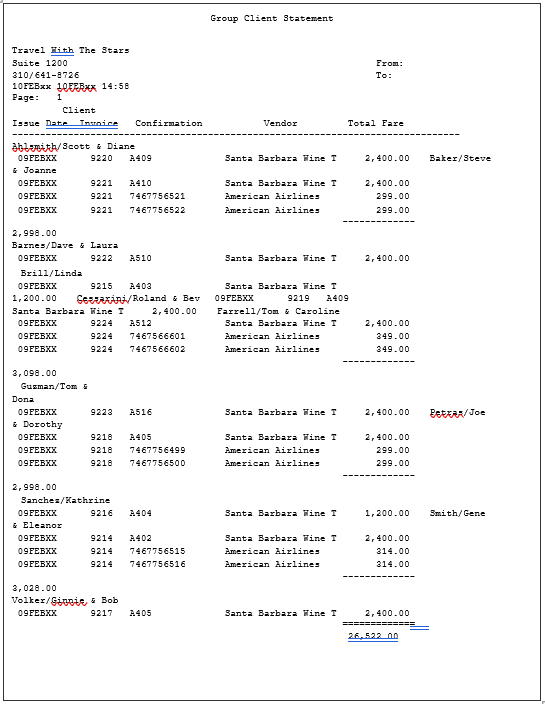
Access the following report by going to Reports|Invoice|Depart/Arrive Manifest:
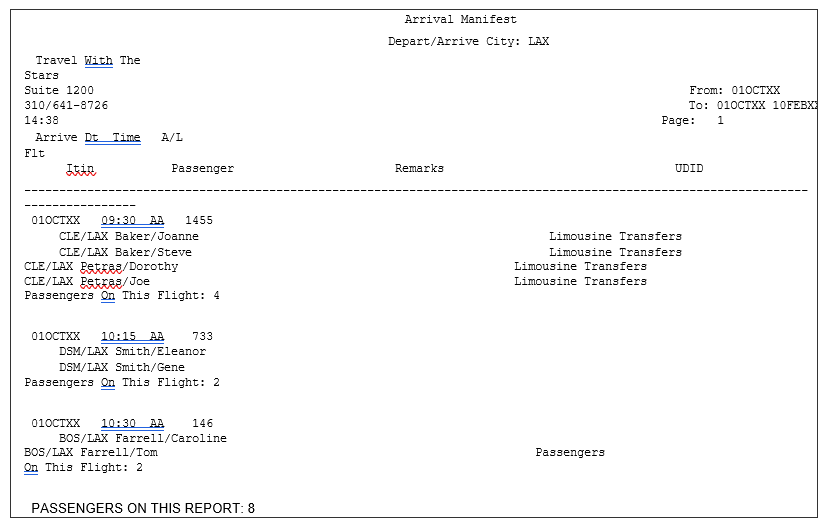
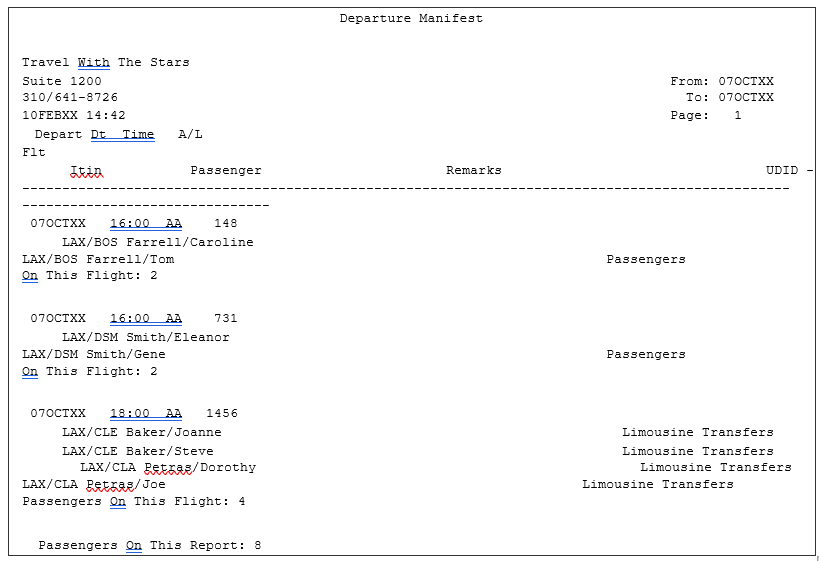
Access the following reports by going to Reports|Client|Statement.
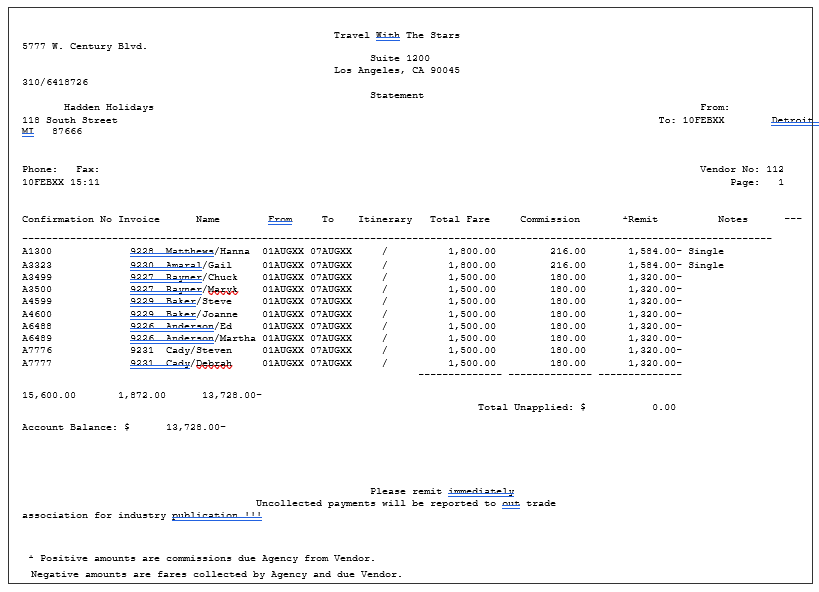
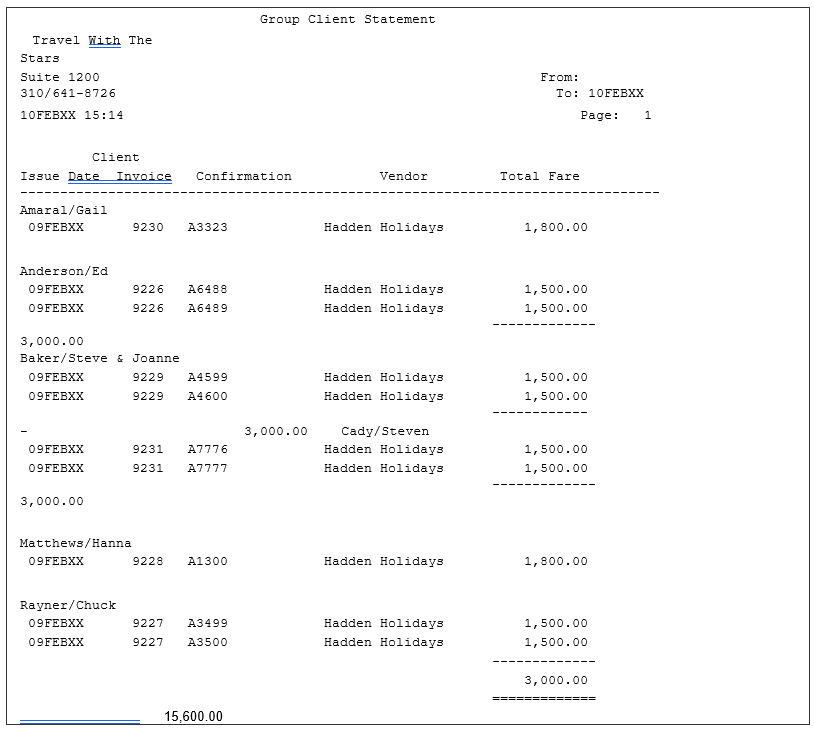
Access the following report by going to Reports|Report Generator|Print Report|GR_RL_RPT:
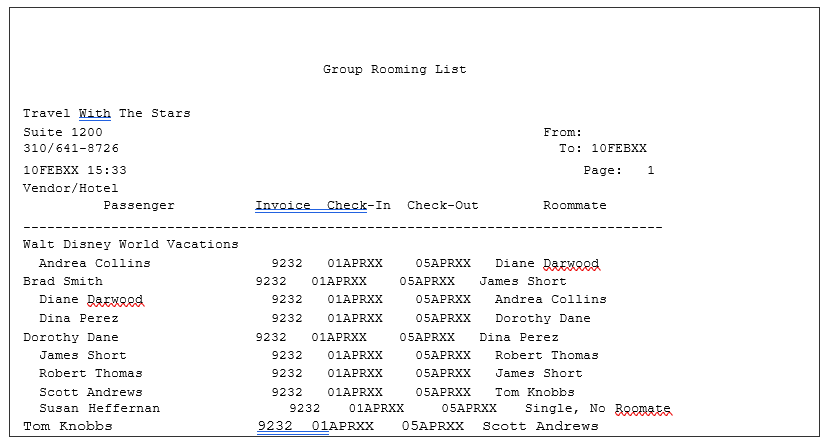
Special Note: There is a TCR (Trams Crystal Report) on our Website for Group Accounting as well. Go to https://www.trestechnologies.com/trams-and-clientbase/trams-crystal-reports/ for more information.
Related Articles:
Groups in Trams Back Office: Part 1 – Setting Up Your Group
Groups in Trams Back Office: Part 2 – Handling Profiles for Groups
Groups in Trams Back Office: Part 3 - Group Invoices and Payments